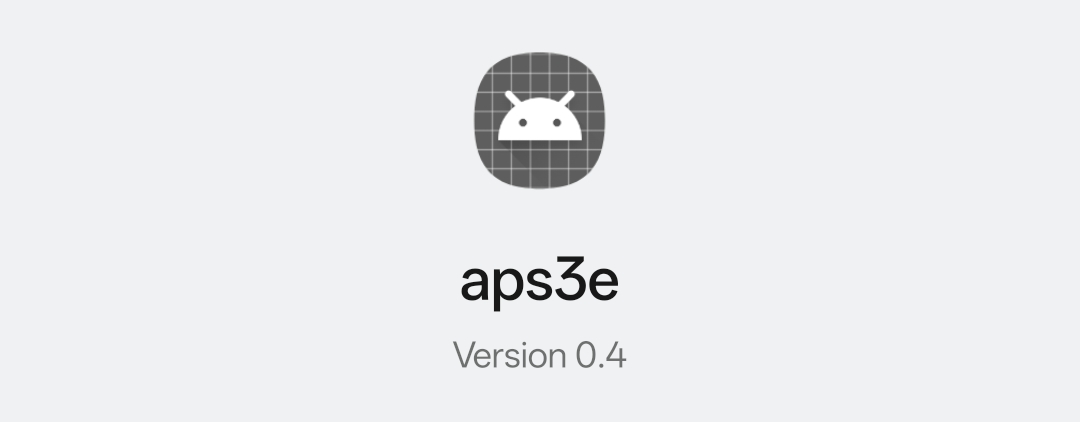APS3e is a native PS3 emulator for Android that can run many PS3 titles, such as GTA V, Demon Souls, The Last of Us, Assassin’s Creed II, Far Cry 3, God of War Games, and many more. It was recently launched in China. A user on the subreddit has showcased the newly launched APS3e Emulator as he tested Terraria running smoothly at 60FPS. Since then a few more users have posted in that subreddit showcasing different games running on it.
What is the APS3e Emulator?
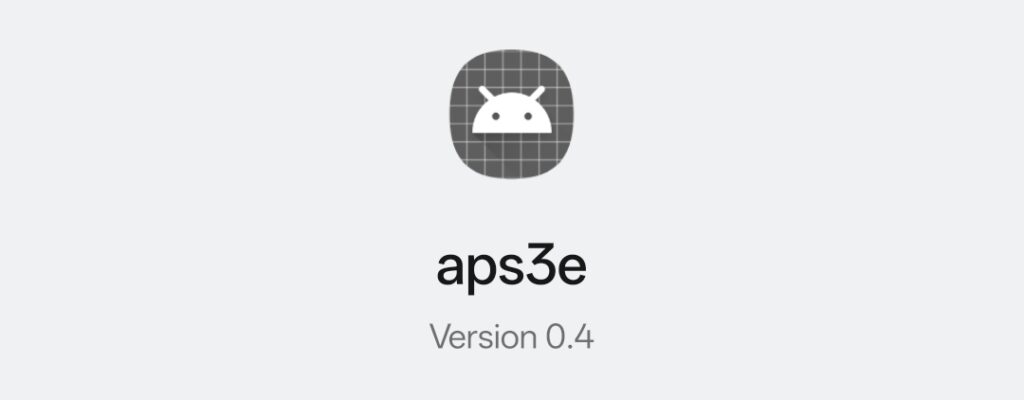
The new APS3e Emulator is a PS3 emulator that skips the traditional use of containers and executes directly. It compiles into aarch64 instructions via LLVM which makes it faster than others. It Finally let’s you Play PS3 Games on Android. Now let’s jump to the minimum requirements you need to meet to ensure proper working of the emulator on your device.
Minimum Requirements to Run APS3e Emulator
Now mali users can feel relieved because it uses system drivers so regardless of what device you use there should be no problem. To run the APS3e Emulator on your device smoothly make sure that your device meet the requirements mentioned below.
- Processor: Snapdragon 6 Gen 1 or above
- RAM: 6GB or above
Now let’s move to how can you download it and set it up on your device.
Download & Setup of APS3e Emulator
- To download the emulator simply tap on the download button above and install it on your device.
- Right after that also download the PS3 firmware which is essential to run the emulator.
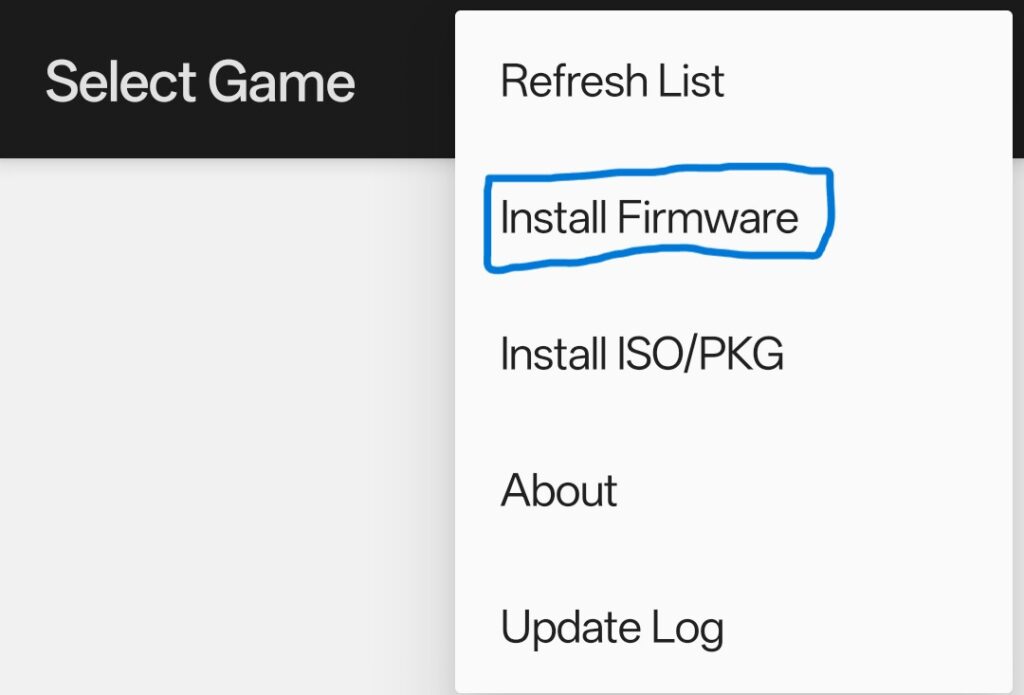
- Now open the emulator and tap on add firmware.
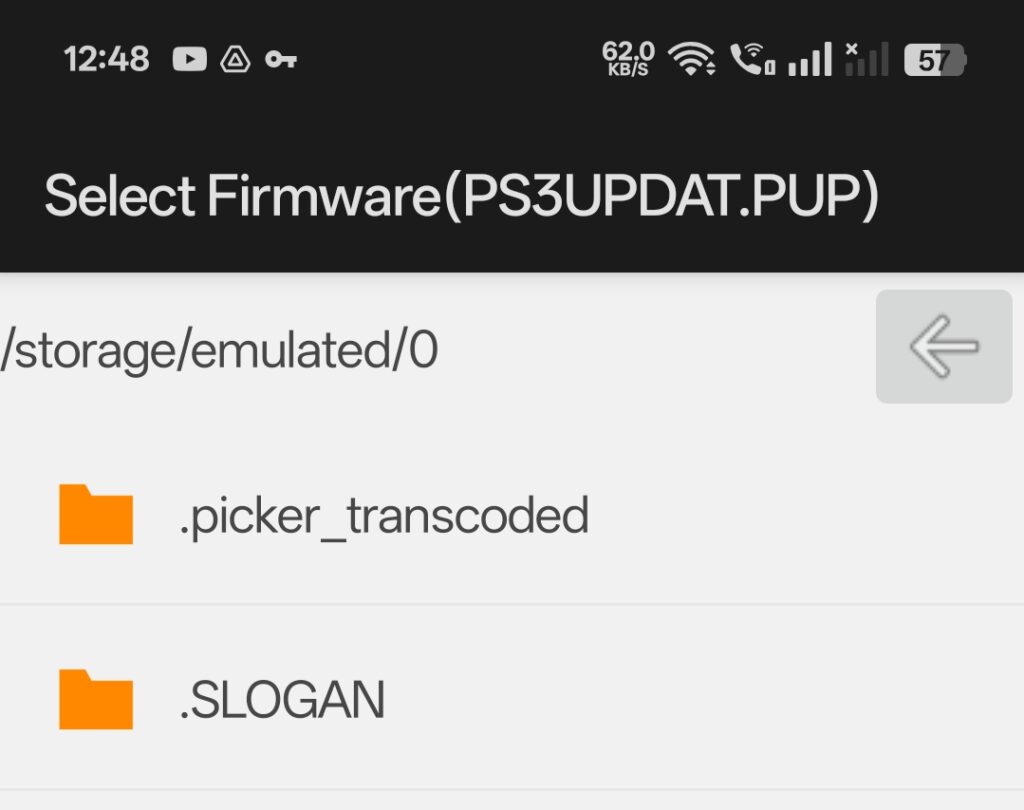
- Locate the folder where you have your PS3 firmware and import it.
- Then import your games and start playing them on your Android device.
Conclusion
Further testing of this emulator has yet to be done. Only after that we can conclude and compare it to others. Right at the moment install it and try it on your own. As soon as new information comes we’ll update it.