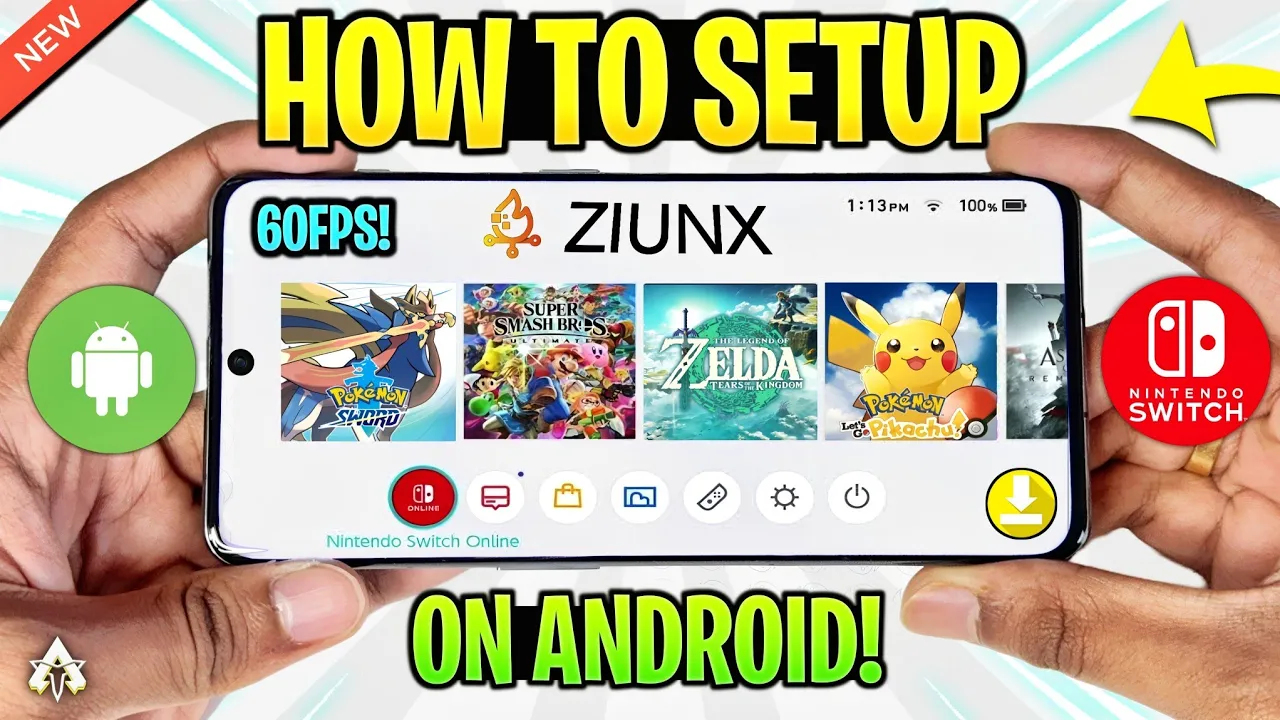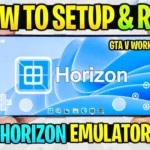This is exciting news for all the mobile gamers who are looking for a great Nintendo Switch emulator for their android device. Ziunx Emulator, a new Nintendo Switch emulator, has launched recently and is based on the Yuzu emulator. Being an open-source the source code is publicly available on their GitHub page.
The Ziunx emulator aims to complete the development of the Yuzu emulator (discontinued) and give better performance to its users. The look and feel of the app are certainly very similar to those of Yuzu, but there are a lot of improvements. Today we are gathered here to take a look at a step-by-step guide to how to install and use the emulator on your device.
Minimum Requirements
Proceeding further without mentioning the minimum requirements would only waste time. So let’s take a look at the minimum requirements of the emulator.
- Android version: Android 11 or above
- Processor: Snapdragon 680+
- RAM: At least 4GB
Snapdragon processors (Adreno GPUs) are totally compatible with the Ziunx emulator. On the other hand, it is not that compatible with Mali GPUs but it doesn’t mean that it won’t run on all devices. If your device is compatible and meets the minimum requirements, then it’s time to jump to the next step.
How to Install & Setup Ziunx Emulator?

The emulator is not available on the Play Store, so how do I download it? To install the emulator on your device, you have to get it from their official GitHub page. To make things simple, simply hit the button below, which will directly take you to the official download page.
The new version 5 of the emulator was launched recently, but what’s new in this update? Let’s take a look at it.
- Improved Performance
- Fixing Bugs
- Fixing Temperature Issues
- New joystick
Moreover, an unofficial v5.5 of the emulator has launched but it is still not available on their GitHub page and it has the following improvements:
- Better FPS
- Better Temperature Control
- Better Performance
- No Virus Issues
Setting up the emulator is simple and identical to the Yuzu emulator all you need are keys and games. You have to import it right after installing the app.
Best Settings for Ziunx Emulator
Before listing settings you should know that it comes with the support of a new GPU driver, Turnip Pojav Launcher, provided by the Pojav Launcher team. If you use Pojav drivers in Snapdragon 8 Gen processors then the game might crash as it is not compatible with it. Now let’s take a quick jump over the recommended settings.
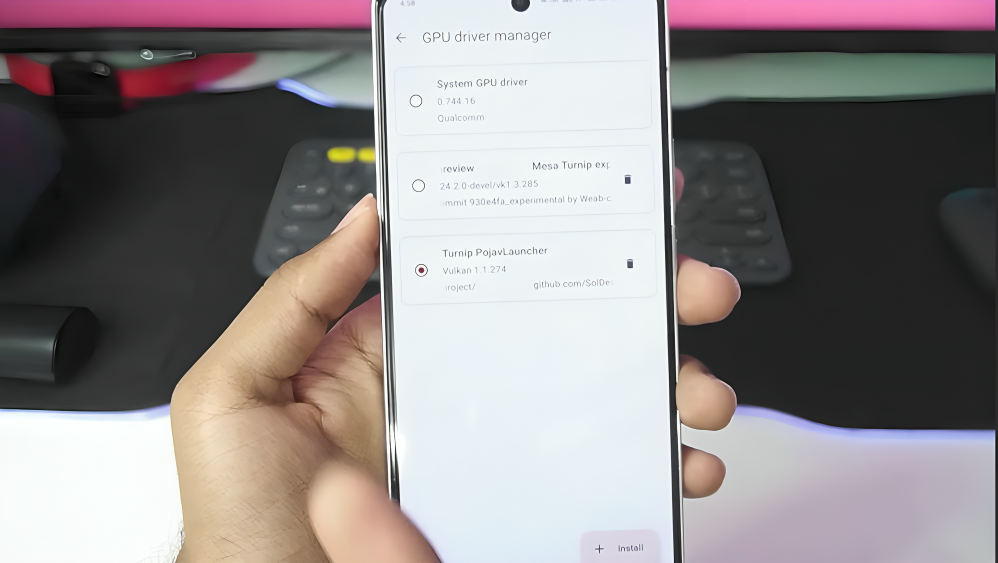
- Advanced Settings> System
- Limit Speed: OFF
- Docked Mode: OFF
- Graphics
- Accuracy Level: Normal
- Resolution: 0.75X
- FSR sharpness: 0%
- Aspect ratio: Stretch to window
- Disk Shader cache: ON
- Force maximum clocks: ON
- Use asynchronous shaders: ON
There aren’t any additions of new options but a few improvements have been made. Moreover, you can play with settings to find the best that works for your device. Also, make sure to use good Graphic Drivers according to your GPU to get stable performance.