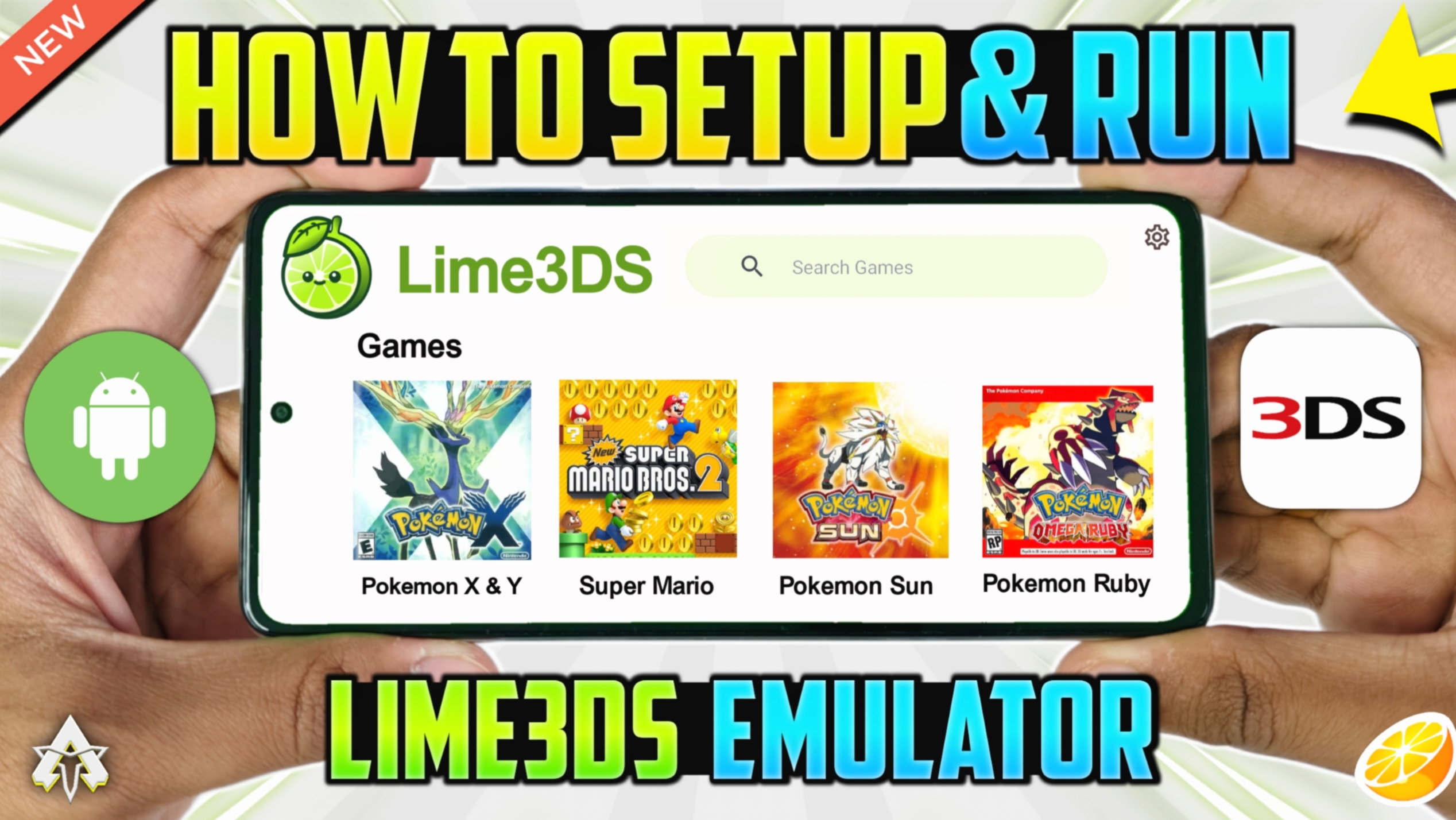A brand new Nintendo 3DS emulator is here! It lets you emulate Nintendo 3DS games on your Android devices. The Lime3DS emulator is a continuation of the Citra emulator, which was discontinued after the takedown of the Yuzu emulator. The Lime3DS emulator works not just on Android but on Windows as well. The incomplete features of the Citra emulator will be included in this brand-new emulator, Lime3DS.
The potential of the Lime 3DS emulator is far greater than that of Citra, as it is actively being developed, and the developer of the Lemonade 3DS emulator is also contributing to the development of Lime 3DS. So we can expect a few features of the Lemonade 3Ds in the Lime 3DS emulator.
What’s the improvement made so far? You must be thinking about that, aren’t you? Let me tell you, it is still in development and a lot has yet to come, but so far they have fixed the compatibility issue for many games.
Now let’s discuss the minimum requirements to run the emulator on your Android device.
Minimum Requirements
It’s always recommended to have better specifications than the minimum specified ones to emulate games smoothly. If you have a device with Mali GPUs, then it is unfortunate to tell you that this emulator is not that compatible with Mali GPUs, so it is not recommended for you to emulate games on it.
- Android Version: Android 8 or above
- RAM: at least 3GB
- Processor: Snapdragon 450 or above
Finally, it’s time to look at the download process and the best settings for the new Lime 3DS emulator.
How to Download?
Do you see a button below? If yes, then click on it. It will take you to their official GitHub page, where you can find the latest release of the emulator. For now, the game is still in its alpha stage, so there is a lot more to come, but now just install it.
As you open the app after the installation, it will ask for access to the game folder where you have all of your games. Right after that, you will see all of your games on the home screen of the app.

Lime 3DS Emulator Best Settings
These are the best settings that you can apply to get higher performance in most of the games.
General
- Limit Speed: OFF
- Limit Speed Percentage: 200%
Graphics:
- Graphics API: Vulkan
- SPIR-V Shader Generation: Enable
- Asynchronous Shader Compilation: OFF
- Internal Resolution: 1x
- Linear Filtering: ON
- Accurate Multiplication: OFF
- Disk Shader Cache: ON
Debug:
- New 3DS Emulator: ON
- Use LLE Applets: OFF
- CPU Clock Speed: 207%
- CPU JIT: ON
- Hardware Shader: ON
- V-SYnc: OFF
- Debug Renderer: OFF
Now your app is ready to emulate games, and if you face any issues, feel free to experiment with the settings as you wish to get the best settings for a particular game.