A new emulator for Android devices is here and its name is Sudachi emulator. It is earlier available for iOS devices but now it is available for both Android and Windows. It is extremely similar to the Yuzu/Suyu emulator, its UI, settings, and controls are identical.
It is from the same developer who created EmuThreeDS (Limón Emulator) for iOS devices. Sudachi emulator is even capable of running the brand-new Princess Peach Showtime. The features are mostly identical to the Yuzu emulator. Let’s take a look at its minimum requirements below.
Minimum Requirements
- Android version: Android 11 or above
- Processor: Snapdragon 680+
- RAM: At least 4GB
It is always recommended to have higher specifications other than the minimum specified requirements for best experience. As, better the configuration of your device, the greater gameplay you will get.
Minimum requirements are only gonna allow you to emulate low-end games that don’t require much RAM and power. But the moment you try to emulate any games that require higher specs it might not work on your devices. So only emulate the games according to your device specifications.
Sudachi Emulator Android Download
The download & setup is completely identical to the Suyu emulator. There is nothing new in the setup process. You can simply click on the button below which will redirect to their official GitHub and from there you can download official app releases.
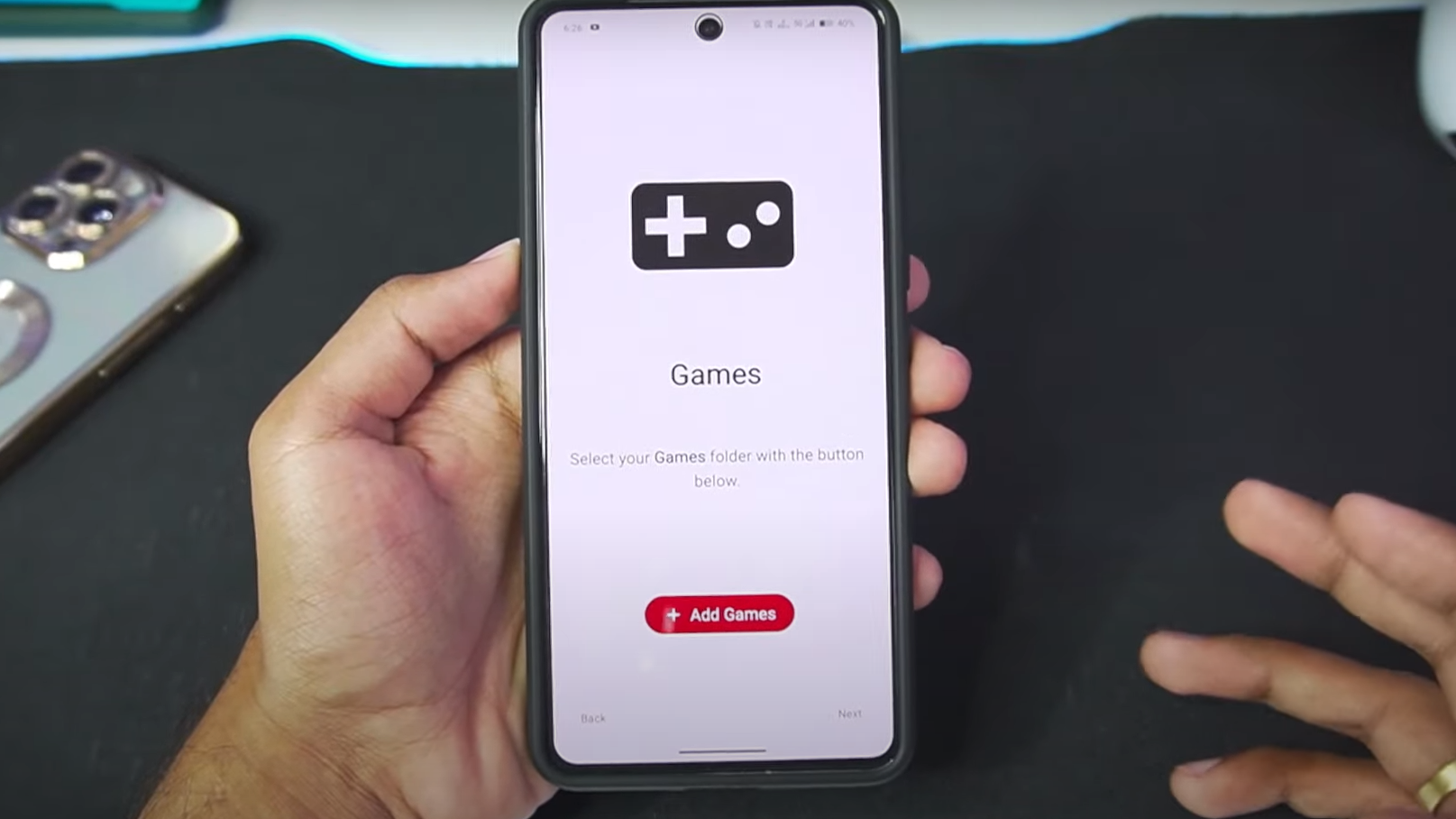
- After installing the app open it.
- It will ask for a few permissions and access to prod. keys.
- Now it will ask for access to the folder where you have stored your games.
- Now you will see all the games that are present on your device but wait there are still a few settings you need to do before you can play the games.
- If you want you can set the GPU drivers according to your preference.
- Now click on settings then advanced settings and perform the following settings.
Best Settings:
Its setting is identical to the Suyu emulator. So if you are already aware of the settings you can skip this part otherwise let’s take a look at it.
System:
- Limit Speed: Off
- Docked Mode: Keep it Off or On (for better graphics)
Graphics:
- Accuracy Level: Normal (change it if you face any graphical issues)
- Resolution: 0.75x
- Vsync Mode: Immediate (off)
- FSR sharpness: 25%
- Disk Shader Cache: ON
- Force Maximum Clocks: ON
- Use Asynchronous shaders: ON
- Aspect Ratio: Force 21:9 or Stretch to screen
Debug:
- API: Vulkan
- Graphics Debugging: OFF
- CPU Backend: NCE
- CPU Accuracy: Auto
- CPU Debugging: OFF
Your app is now ready to emulate games on your device. But by any chance you are not able to understand anything in the article then you can take reference to the video below. The video will surely gonna clear all of your doubts.


