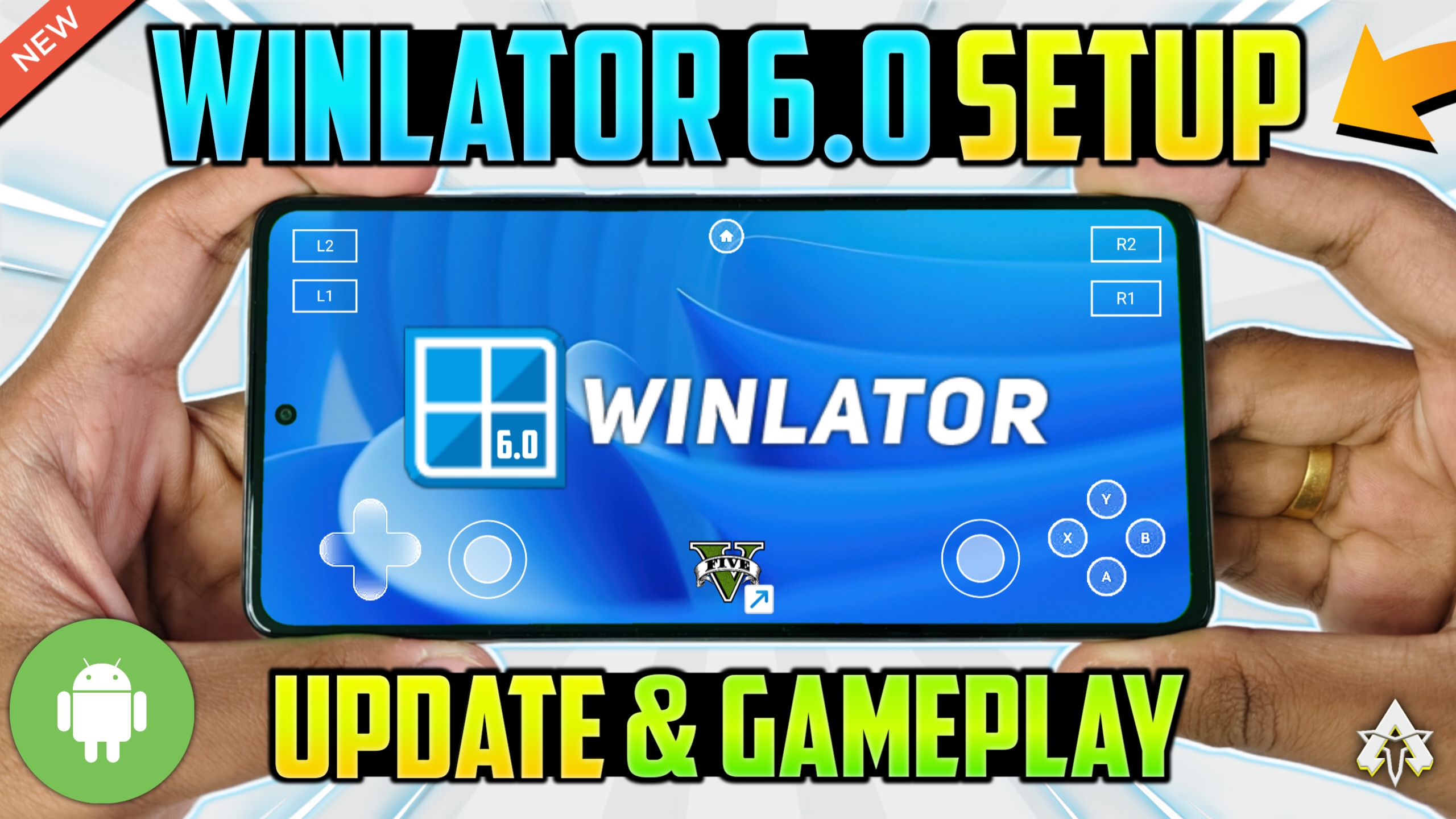Winlator Android 6.0, the latest version, is here with many interesting changes and improvements. The Winlator emulator helps you emulate Windows on your Android devices. It is an open-source Windows emulator that is wine-based, and it lets you emulate Windows on your Android devices, but it doesn’t stop there as it also lets you run Windows games. It’s such an amazing emulator, isn’t it?
Of course, it’s not going to work on every single device; there are a few minimum requirements that your device should meet to run the emulator properly. Before talking about it, let’s take a look at the changes and improvements it brings with its version.
Related: How To Setup Vectras Windows Emulator For Android – Download
Changes/Improvements
There are a lot of things to look forward to in this new version, like the fact that it now lets you use an external mouse. Also, they have fixed the container startup error, which was causing crashes on a few devices. and all other changes and improvements are mentioned below:
- Added Magnifier
- Added option to add Wallpaper
- Improved UI
- Fixed Container startup error that occurred on some devices
- Improved XInput compatibility
- Improved Input Controls and Cursor sensitivity
- Added support for external mouse
- Updated Wine, Box86/Box64, Turnip and DXVK
- Added “Bring to Front” on Task Manager
- Added 7-Zip on the context menu
- Removed the option to install OBB image (now it’s all in one apk)
- Performance improvements and other fixes
Minimum Requirements
- Android Version: Android 10 or above
- RAM: 4GB RAM
- Processor: Snapdragon 450 (at Least)
Users with Mediatek processors that have Mali GPUs must use Virgl drivers; otherwise, it might not work properly.
Installation & Setup
It will take you less than a minute to install the Winlator emulator on your device. Click on the button below, and it’ll take you to their official GitHub page. From there, you can download the latest as well as older releases.
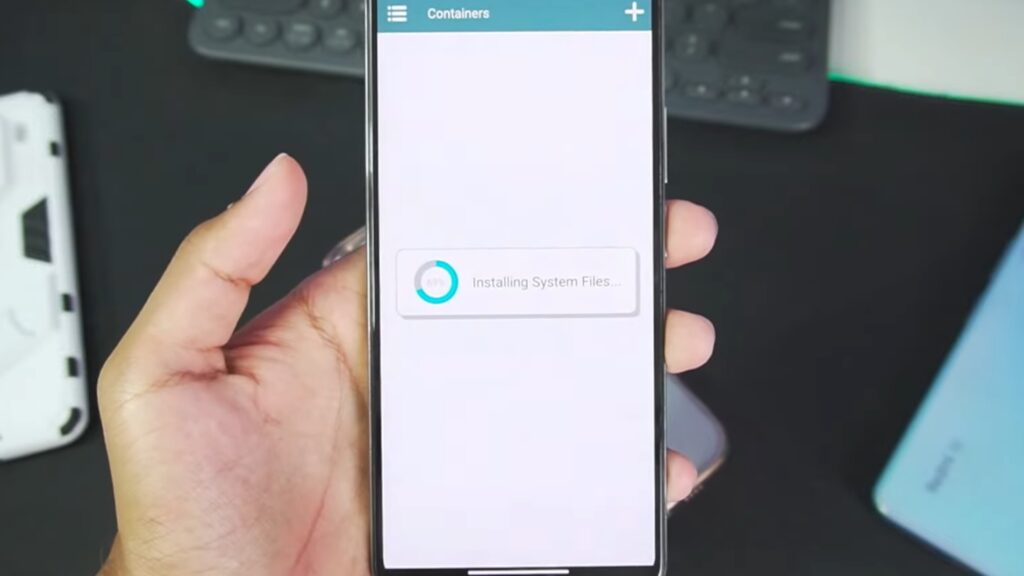
- Once you open the latest version, it will take a few minutes to finish initialization.
- On visiting the settings, you’ll find that although the wine version is updated, it’s still showing wine 8.0.2.
- It’s still using the old build, so it is incompatible with Snapdragon 8 Gen 3 processors, which is quite unfortunate.
- For now, do not change settings; keep them default.
- Now click on the +(New Container) icon at the top right corner of the screen, and you can choose the following options according to your preferences:
New Container- Best Options
DX Wrapper
Select DXVK, and then you’ll find a setting option right beside it. Click on it.
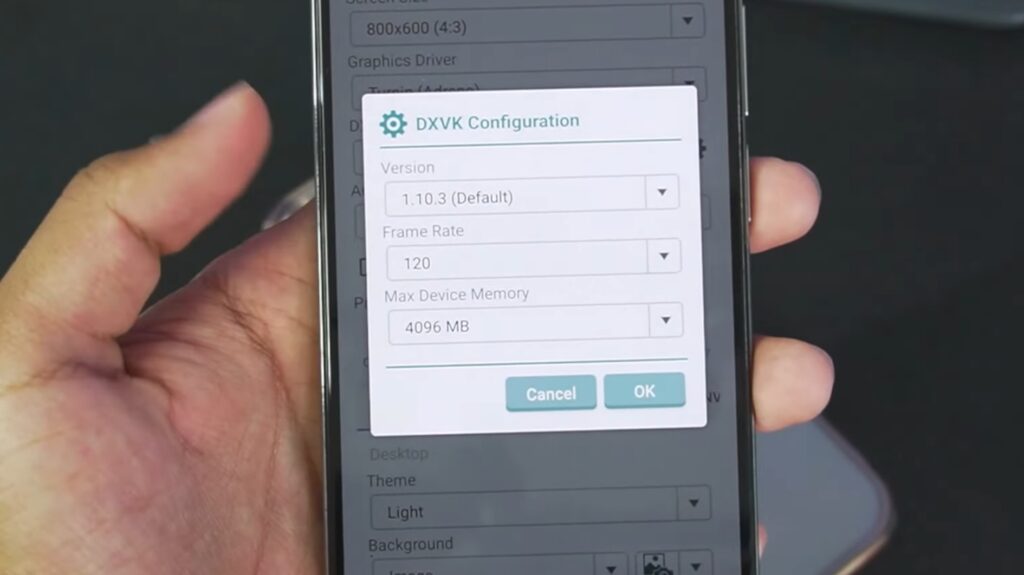
- Version: 1.10.3 (change according to compatibility)
- Frame Rate: 120 (change as per your wish)
- Max Device Memory: 4096 MB (Select 4096 if your device has around 8GB of RAM)
Also, make sure to enable Show FPS and select all processor affinities from CPU0 to CPU7. You don’t have to change other settings; keep it default for now. Click on Tick Mark to save your container, and you are all set to go.
You’ll now find the container on the home screen of the app. Click on the three-dot icon and click on Run to emulate Windows on your Android device.
Watch the video below if you face any issues while setting up the app on your device. Moreover, we have tried to run Assassin’s Creed on it to check its performance, and in the future, more games will be tested on this emulator, so stay tuned!